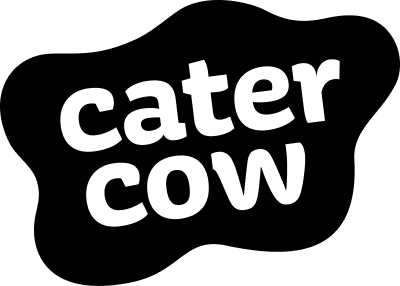Technology has come a long way in the last ten years. Ten years ago, we simply had to make sure we didn’t click on suspicious links to avoid harm. Technology security breaches these days, however, can happen despite utmost vigilance. This is because the people and the technology behind security breaches have progressed alongside our computer features.
If you’re wondering how to ensure that data breaches don’t happen on your computer, here are nine tips to keep at the top of your mind.
Why data security is important
To begin with, let’s understand why data security is so important — especially in the context of a company. The modern company runs on data, including data about customers’ preferences, sales data, projections for future products, and more. Most companies make significant decisions based on the data they’ve collected with the goal of improving their product and earning more profits. To increase the efficacy of data, companies might decide to collect more data points, including personal information for their customers or even employees.
If this data was usurped and analyzed by a party outside of the company that had malicious intent, the impacts could be devastating. Not only would this malicious party have the information they need to target individuals for scams, but they can also sell it to other parties for their own malicious intentions.
Companies whose data gets stolen run a huge reputation risk. Their customers — and their employees — might lose trust in them, leading to reduced profits or even financial losses. It can take long periods of time to regain that trust, potentially requiring investment into PR firms or special discounts on the product. Therefore, having iron-clad data security is a huge priority for most companies.
How to enhance data security in your office
To avoid the pitfalls of data security breaches at work, we have nine tips for enhancing data security for your office computer. Following the below tips means that you’re reducing the risk of security breach and protecting your company from harm.
Here are the tips:
- Change passwords Be sure to regularly change your passwords, in case those passwords get leaked. This way, even if a malicious party accesses your accounts once, they won’t have ongoing access to your information. Changing passwords once a quarter is good practice.
- Use complex passwords In addition to changing your password regularly, come up with a password that is complex — and difficult to guess. Using special characters, numbers, and letters with differing cases can be useful in creating these complex passwords.
- Multi Factor Authentication If possible at your company, request that all employees use a Multi Factor Authentication when logging into devices. This means that they have to prove their identity in at least two different ways before gaining access.
- Backup files and documents Backing up files and documents is important in case a malicious party breaches security and wipes out data or drives. Malicious parties might also hold documents for ransom, so if you have backup files, you won’t need to even consider this arrangement.
- Use antiviral programs There are many antiviral software programs available for all types of computers and systems. These programs continuously scan for viruses that can negatively impact the computer’s security, keeping your data safe.
- Phishing/spam/scams training It only takes one person in the company to click a suspicious link to allow in a malicious party. Organizing regular training on the topics of phishing, scams, and spam can be helpful to keep security measures as a priority.
- Be careful on social media Social media’s pervasive nature can be risky for companies, with many bot or scam accounts sending requests or messages. Many companies employ social media as a way to engage with their customers or their audience, leading to connections with malicious parties under the guise of connecting with genuine people.
- Use encryption Encryption is an excellent way to keep data safe, requiring receiving audiences to enter a password to access documents. This means that malicious parties won’t be able to access documents and data.
- Update your computer with the latest software version Lastly, make sure that your computer gets regularly updated. The latest versions of software generally include safety measures past their predecessors, and malicious parties tend to target older systems that have fewer considerations for data security.
Putting in the work now to build a strong data security culture around the office means that you won’t end up with bigger problems — it’s easier to prevent issues than to fall victim to a data security breach.